Introduction of the AutoCAD
- Get link
- X
- Other Apps
AutoCAD, developed by Autodesk, is a powerhouse in the realm of computer-aided design (CAD). Since its launch in 1982, it has become an essential tool for architects, engineers, and designers across various disciplines. Its capability to produce precise 2D and 3D models has transformed the design and manufacturing processes, making it a critical component in the fields of construction, mechanical engineering, and more.
The inception:
of AutoCAD marked a pivotal shift from traditional drafting methods to automated processes, allowing users to create detailed architectural and engineering drawings on personal computers. This transition not only sped up the design process but also increased accuracy and efficiency, which were crucial for complex projects. Over the decades, AutoCAD has evolved, incorporating advanced technologies and expanding its feature set to meet the growing demands of modern design practices.
Today, AutoCAD is renowned for its robust functionality in drawing and detailing, along with its rich features for 3D modeling and visualization. Users appreciate its intuitive interface that can be customized to suit individual workflow needs, as well as the extensive library of standard parts and tools for automation and scripting. This flexibility makes it ideal for a range of applications—from creating intricate parts for manufacturing to drafting scale models for urban planning.
One of AutoCAD’s strengths lies in its precision. The software allows users to input exact dimensions, making it possible to achieve high degrees of accuracy required in fields like aerospace and fine mechanics. Moreover, its layer management system lets designers organize complex structures in a clear and manageable way, which is especially beneficial when handling large-scale projects that involve multiple revisions and collaborations.
Collaboration features in AutoCAD also stand out, as the software supports data interoperability and offers tools for seamless sharing and reviewing of designs. Integrated cloud-based solutions enable teams to work together from different locations, ensuring that all members have access to the latest drawings and can make real-time updates. These features are crucial in today's globalized and fast-paced work environments, where real-time feedback and concurrent development cycles are common.
AutoCAD also sets itself apart with its extensive customization capabilities, supported by a variety of APIs. This allows users to tailor the software extensively to fit specific project requirements, enhancing productivity by automating repetitive tasks and integrating with other applications. The customization extends to its ability to support a range of file formats, ensuring compatibility with other tools and systems commonly used in the design industry.
For those looking to learn AutoCAD, the software might appear daunting at first due to its wide array of tools and features. However, Autodesk provides comprehensive training materials, including detailed tutorials, webinars, and user forums, which can significantly ease the learning curve. The community around AutoCAD is also a valuable resource, offering advice, custom scripts, and plugins that enhance the functionality of the software.
As we look towards the future, AutoCAD continues to innovate, integrating more AI and machine learning capabilities to streamline design processes further and predict user needs. Such advancements are expected to improve design efficiency and offer more sophisticated simulation tools, making AutoCAD an even more indispensable tool in the design and engineering industries.
In conclusion, AutoCAD remains a fundamental tool for professionals seeking precision, flexibility, and efficiency in their design workflows. Its comprehensive set of tools, combined with ongoing innovations, ensures that it will continue to be a leader in CAD software, empowering creators around the world to turn their visions into reality.
- Get link
- X
- Other Apps



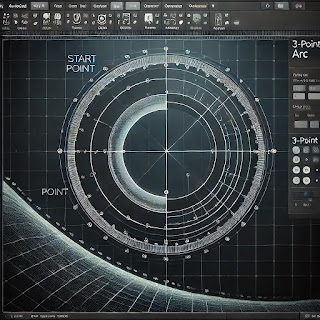
Comments
Post a Comment